Introduction
Video content has become an integral part of modern web design, offering a dynamic way to engage users and convey information. For web designers, integrating video content effectively is crucial to enhance user experience and meet the evolving expectations of digital audiences. This article outlines best practices for incorporating video content in web design.
Understanding the Purpose of Video
Before integrating video, it’s essential to understand its purpose. Is it to explain a complex product, tell a brand story, or provide customer testimonials? The purpose influences the type of video, its placement, and how it interacts with other elements on the page.
Optimize for Loading Speed
Video content can significantly impact page loading times. To maintain a fast-loading website, optimize videos by compressing them, using appropriate file formats, and considering hosting solutions like Content Delivery Networks (CDN). This ensures a smooth user experience, especially on mobile devices.
Autoplay: A Double-Edged Sword
Autoplay can be effective for grabbing attention, but it can also be intrusive. It’s important to balance engagement with user comfort. Consider muting autoplay videos by default and providing clear controls for users to play or pause the video.
Accessibility and Inclusivity
Ensure your video content is accessible to all users. This includes providing captions for the hearing impaired, audio descriptions for the visually impaired, and ensuring the video player is navigable via keyboard for those unable to use a mouse.
Responsive Design
Videos must be responsive to adapt to different screen sizes and orientations. This involves using flexible layouts and testing across various devices to ensure the video scales correctly and doesn’t detract from the overall design on smaller screens.
Placement and Size
The placement and size of a video should complement the overall design and content flow. Avoid overwhelming the user with excessively large videos and consider the user’s journey through the page when deciding on placement.
Thumbnail Quality
First impressions count. Use high-quality, relevant thumbnails that entice users to click. The thumbnail should give a clear indication of the video content and align with the overall aesthetic of the website.
Integrating with Overall Design
Video content should harmoniously blend with the rest of the web design. This includes considering the colour scheme, typography, and other visual elements to create a cohesive look and feel.
Call to Action
If the video is intended to drive a specific user action, include a clear call-to-action (CTA) either during or at the end of the video. This could be to learn more, sign up, or visit another section of the website.
Conclusion
Incorporating video content in web design offers a powerful tool for engagement and communication. By following these best practices, web designers can ensure that video content enhances rather than detracts from the user experience, balancing visual appeal with functionality, accessibility, and performance.



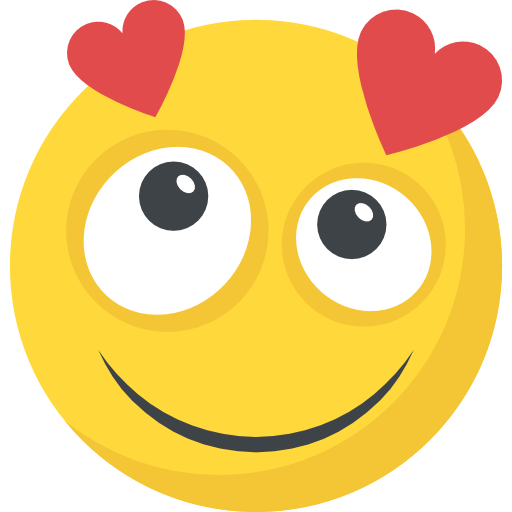


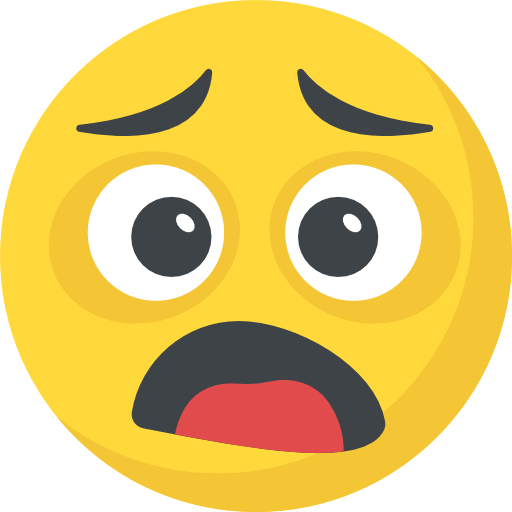
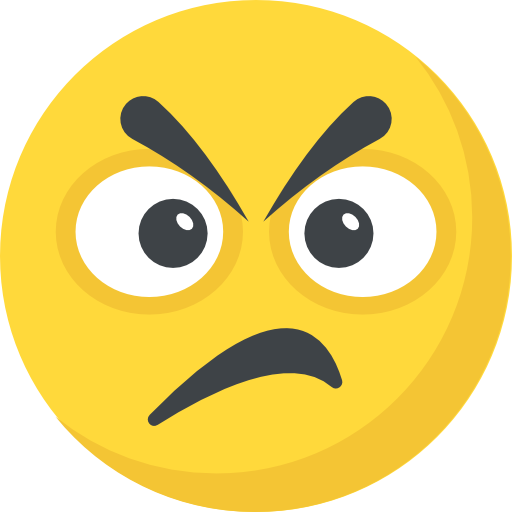


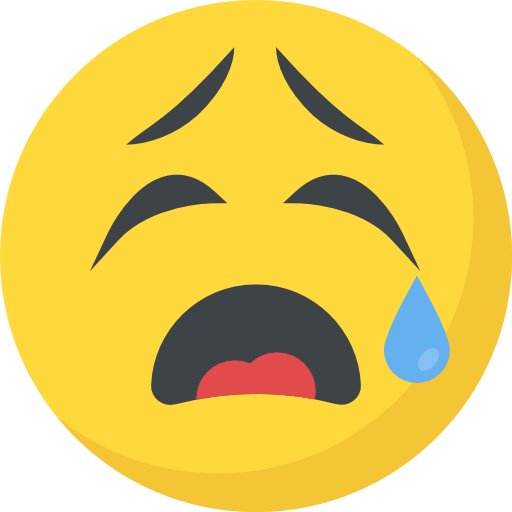








What do you think?
It is nice to know your opinion. Leave a comment.