Mastering grid layouts in web design is essential for creating visually appealing and functional websites. Grids provide a structural foundation, allowing you to arrange content in an organized, consistent manner. Here are key steps and principles to master grid layouts:
- Understand the Basics of Grid Theory:
- A grid is a series of intersecting horizontal and vertical lines used to structure content.
- Grids can be simple (with equal-sized columns) or complex (with varying column widths and heights).
- Choose the Right Type of Grid:
- Column Grids are common for text-heavy content.
- Modular Grids offer more flexibility with both rows and columns.
- Hierarchical Grids allow for creative layouts without strict adherence to columns and rows.
- Define Your Grid System:
- Determine the number of columns, the gutter width (space between columns), and the margin width (space around the grid).
- Use a framework like Bootstrap or create a custom grid tailored to your needs.
- Consider Responsive Design:
- Your grid should adapt to different screen sizes. Use media queries to adjust grid layouts for mobile, tablet, and desktop views.
- Flexible units like percentages or viewport units (vw/vh) can help grids scale smoothly.
- Align Content Effectively:
- Ensure that elements align to the grid lines. This creates a neat, organized appearance.
- Pay attention to vertical rhythm (the spacing and arrangement of text) for readability.
- Balance and Contrast:
- Use grids to create visual balance. Align elements symmetrically or asymmetrically depending on the desired effect.
- Contrast can be achieved through varying sizes of elements, colors, or textures.
- Break the Grid Occasionally for Emphasis:
- Strategically breaking the grid can draw attention to specific elements.
- Use this technique sparingly to maintain overall grid integrity.
- Practice and Experiment:
- Build mock-ups and experiment with different grid layouts.
- Analyze popular websites to see how they implement grids.
- Use Tools and Resources:
- Utilize design tools like Adobe XD, Sketch, or Figma, which have built-in grid systems.
- Explore online resources and tutorials for further learning.
- Stay Updated:
- Web design trends evolve, so stay informed about new grid layout techniques and best practices.
By mastering grid layouts, you’ll be able to create websites that are both aesthetically pleasing and user-friendly. Remember, grids are a guide, not a rulebook, so feel free to adapt and innovate as needed for your specific project needs.



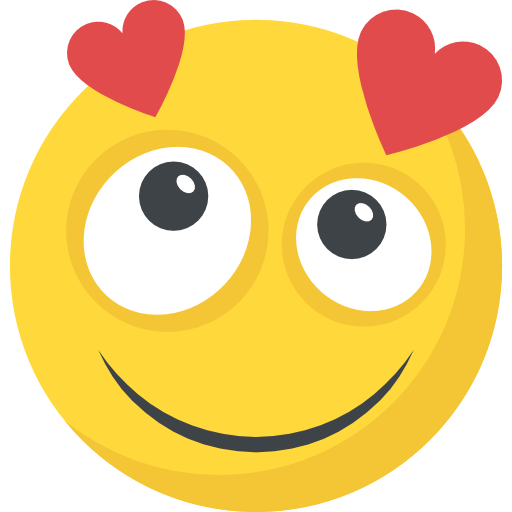


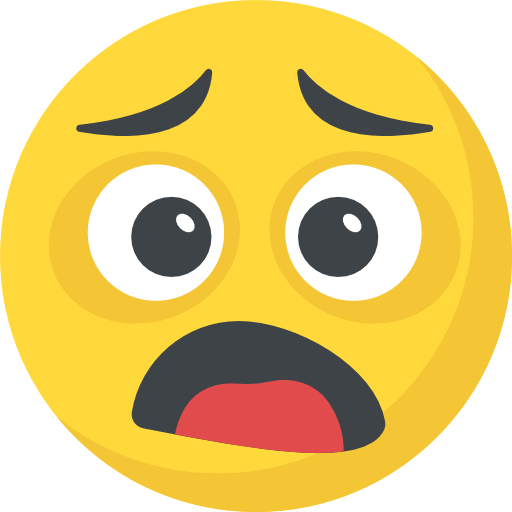
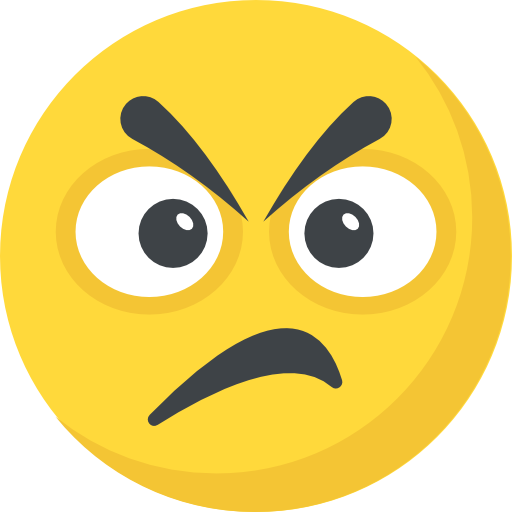


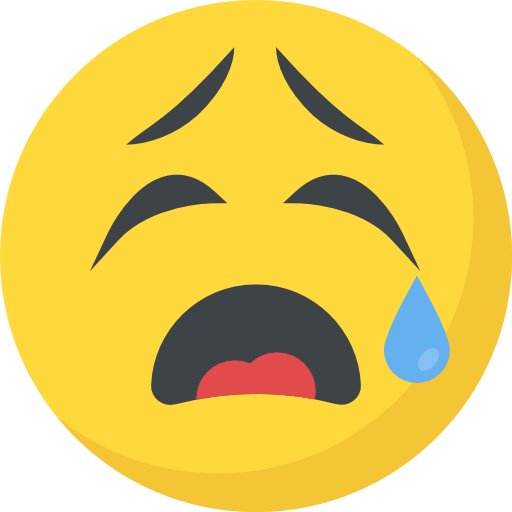





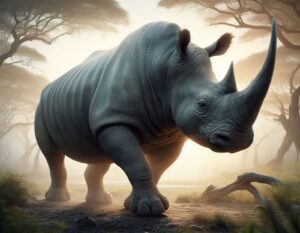


What do you think?
It is nice to know your opinion. Leave a comment.